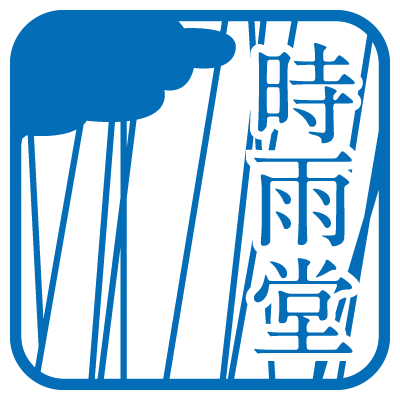embed a blockdiagram in a document¶
Some document management tools can embed a blockdiagram which is created by blockdiag as plugin or extension in the documents.
Embed in Sphinx¶
Sphinx is a document generation tool which use reST format.
To embed a blockdiagram in the sphinx generated documents, use sphinxcontrib-blockdiag package which is Sphinx extension.
sphinxcontrib-blockdiag explains how to use sphinxcontrib-blockdiag.
Embed in Read the Docs¶
Read the Docs is documentation hosting service for sphinx docs.
To embed a blockdiagram in the sphinx docs at Read the Docs, Use sphinxcontrib-blockdiag package.
Add sphinxcontrib.blockdiag extension to conf.py
Add sphinxcontrib-blockdiag to your requirements.txt
Set up your project on Read the Docs.
check Use virtualenv
input path to your requirements.txt to Requirements file
If you want to publish documents including unicodes, put truetype fonts to your _static directory. And specify it as blockdiag_fontpath in conf.py:
# Set up font for blockdiag
blockdiag_fontpath = '_static/ipagp.ttf'
Embed in Re:VIEW¶
Re:VIEW is a document generation tool which use its original format.
Re:VIEW supports blockdiag, users can embed a blockdiag in a document with no additional software.
Embed in ipython-notebook¶
IPython-notebook is a web based interactive document.
To embed a blockdiagram in the ipython-notebook documents, use ipython-diags.
Embed in Redmine¶
Redmine is a project management software.
To embed a blockdiagram in the Redmine, use Wiki External Filter Plugin.
Embed in Trac¶
Trac is a project management software.
To embed a blockdiagram in the Trac Wiki, use TracBlockDiagPlugin.
Embed in moinmoin¶
moinmoin is a Wiki clone server written in Python.
To embed a blockdiagram in the Trac Wiki, use moinmoin blockdiag plugin.
Embed in mediawiki¶
mediawiki is a Wiki clone server.
To embed a blockdiagram in the mediawiki, use Blockdiag MediaWiki Extension.
Embed in PukiWiki¶
PukiWiki is a Wiki clone server written in PHP.
To embed a blockdiagram in the mediawiki, use blockdiag PukiWiki Extension.
Embed in Rabbit¶
Rabbit is a presentation tool written in Ruby.
Rabbit support blockdiag, users can embed a blockdiagram in a presentation with no additional software.
Embed in Joomla¶
Joomla is a Content Management System written in PHP.
To embed a blockdiagram in the Joomla, use Plugin blockdiag.
Embed in asciidoc¶
asciidoc is a document generation tool which can translate from text document to some formats.
To embed a blockdiagram in the asciidoc, use asciidoctor-diagram.
Get from API¶
interactive shell for blockdiag provides a Web API. When you send some text data, you can get a blockdiagram which is SVG format.
To use Web API, send a GET request to http://interactive.blockdiag.com/image with some parameters.
parameter |
description |
|---|---|
src |
specify blockdiag format text. When encoding=base64, text should be encoded by base64. |
encoding |
choose base64 or jsonp. When base64, client should send a src text with base64 encoded. When jsonp, client can get jsonp format. |
callback |
specify callback function name. Enable only if encoding=jsonp. |
Server returns a blockdiagram with SVG format if the text data is valid. If the text data is invalid or have some errors, the server returns an empty response.
Note
Since this API is an experimental service, parameter change or service termination can be occured.