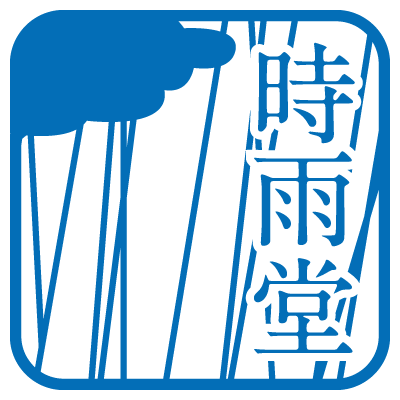Sample diagrams: nwdiag¶
シンプルなネットワーク図¶
nwdiag {
network dmz {
address = "210.x.x.x/24"
web01 [address = "210.x.x.1"];
web02 [address = "210.x.x.2"];
}
network internal {
address = "172.x.x.x/24";
web01 [address = "172.x.x.1"];
web02 [address = "172.x.x.2"];
db01;
db02;
}
}
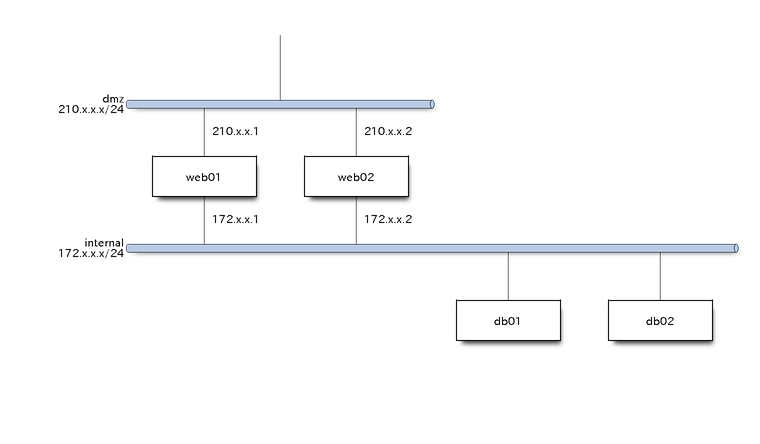
複数のアドレスを定義するケース¶
バージョン 0.2.6 で追加.
nwdiag {
network dmz {
address = "210.x.x.x/24"
// set multiple addresses (using comma)
web01 [address = "210.x.x.1, 210.x.x.20"];
web02 [address = "210.x.x.2"];
}
network internal {
address = "172.x.x.x/24";
web01 [address = "172.x.x.1"];
web02 [address = "172.x.x.2"];
db01;
db02;
}
}
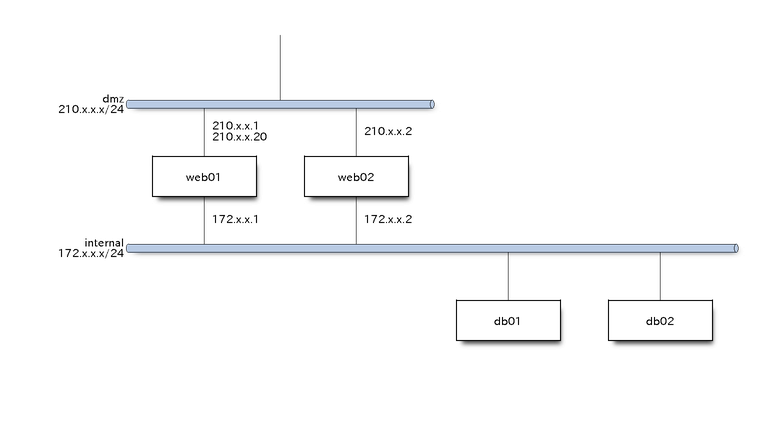
ノードのグルーピング¶
バージョン 0.2.2 で追加.
nwdiag {
network Sample_front {
address = "192.168.10.0/24";
// define group
group web {
web01 [address = ".1"];
web02 [address = ".2"];
}
}
network Sample_back {
address = "192.168.20.0/24";
web01 [address = ".1"];
web02 [address = ".2"];
db01 [address = ".101"];
db02 [address = ".102"];
// define network using defined nodes
group db {
db01;
db02;
}
}
}
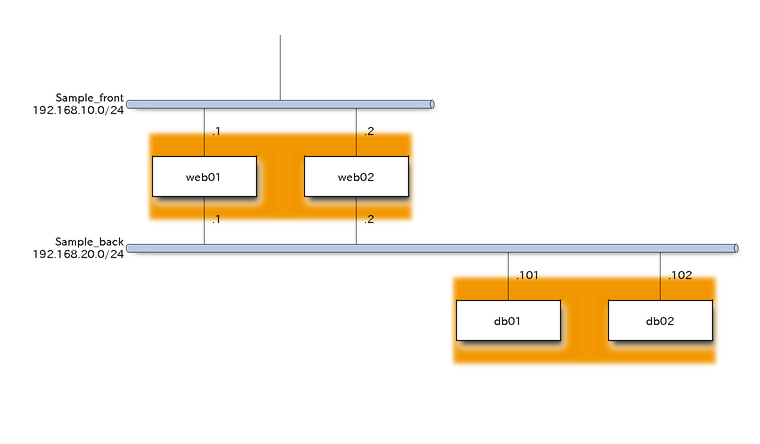
nwdiag {
// define group at outside network definitions
group {
color = "#FF7777";
web01;
web02;
db01;
}
network dmz {
web01;
web02;
}
network internal {
web01;
web02;
db01;
}
}
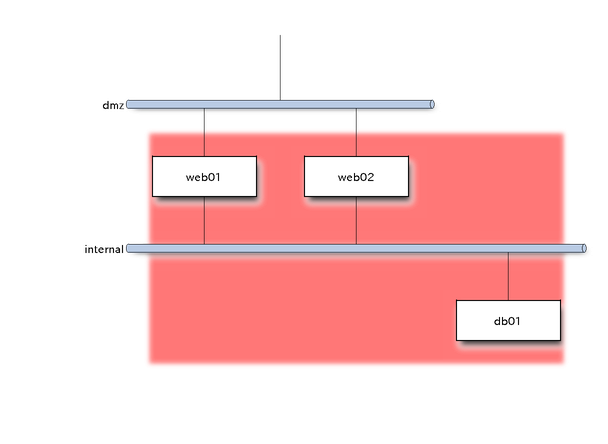
ピア接続¶
バージョン 0.4.0 で追加.
nwdiag {
inet [shape = cloud];
inet -- router;
network {
router;
web01;
web02;
}
}