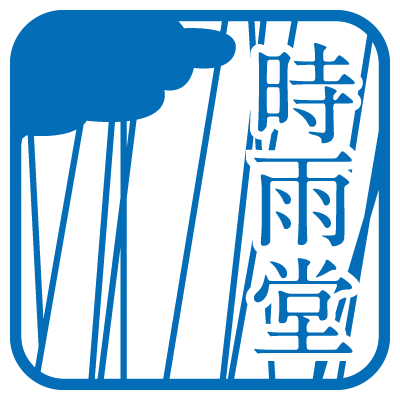Introduction of nwdiag¶
Features¶
Generate network-diagram from dot like text (basic feature).
Multilingualization for node-label (utf-8 only).
Sphinx embedding
Setup¶
Install with pip:
$ pip install nwdiag
Or with easy_install:
$ easy_install nwdiag
Copy and modify the example file
$ cp <nwdiag installed path>/nwdiag/examples/simple.diag .
$ vi simple.diag
Please refer to Sample diagrams: nwdiag section for the format of the simple.diag configuration file.
Usage¶
Execute nwdiag command
$ nwdiag simple.diag
$ ls simple.png
simple.png
If you want SVG images, use -T option
$ nwdiag -Tsvg simple.diag
$ ls simple.svg
simple.svg
Font Configuration¶
nwdiag uses TrueType Font to render text. nwdiag try to detect installed fonts but if nothing detected, You can specify fonts with -f (–font) option
$ nwdiag -f /usr/share/fonts/truetype/ttf-dejavu/DejaVuSerif.ttf simple.diag
If you always use same font, write $HOME/.blockdiagrc
$ cat $HOME/.blockdiagrc
[nwdiag]
fontpath = /usr/share/fonts/truetype/ttf-dejavu/DejaVuSerif.ttf
Requirements¶
Python 2.6, 2.7, 3.2, 3.3 or later
Pillow 2.2.1 or later.
funcparserlib 0.3.6 or later.
setuptools or distribute.
License¶
Apache License 2.0